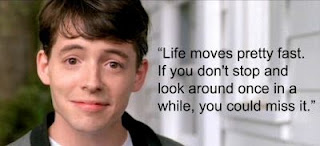 It's been a while...almost two years in fact. Having a kid and being a head high school coach will do that to you. The older I get the more the Ferris Bueller quote on the right rings true. So I'm going to try to get back to blogging to "stop and look around" the basketball world, process more of the stuff I'm seeing, and in general reflect as a coach. Thanks to J.P. Nerbun for pushing me to do this again a few months ago as well.
It's been a while...almost two years in fact. Having a kid and being a head high school coach will do that to you. The older I get the more the Ferris Bueller quote on the right rings true. So I'm going to try to get back to blogging to "stop and look around" the basketball world, process more of the stuff I'm seeing, and in general reflect as a coach. Thanks to J.P. Nerbun for pushing me to do this again a few months ago as well.I wanted my first blog post back to be a solid one, and I think I've got just the thing. Below is a step by step process of how I'm making a "Quick Fill" practice plan for the season. And by "quick fill" I don't mean one of those apps with all the pre-loaded drills that don't fit you, your system, or your team. What I mean is a way to quickly plan a practice using your activities and your philosophy!
My plan is for me to use it as well as have our lower level coaches using it. It ensures we are all doing the same practice activities and teaching basically the same way - which is good for our program and player development. It also helps me to make practice plans quicker! Note: I'm not going to include any links to mine, or templates of mine because I think the process of designing your own is very important and enlightening.
So first start by designing your practice plan. One of ours is below. I always try to start with the goals for practice - which focuses the rest of the plan. It's great to review a plan and see - does what we are doing match our goals? I like to have a time, the activity, the goal, and the constraints (violations or other special rules for our SSGs). I also like an area at the end to put our teams for different games we are going to play. The area that says "activity" is where you are going to be able to plug in your drop down menu to quick fill a practice plan. There is no wrong way to set up a plan as long as you've got an area for the drills, games, activities. We've stopped calling practice stuff drills or games, and went to activities - another blog for another time.
The next thing you need to do is create a second sheet on Google Sheets. Click the "plus" in the bottom left corner and a second sheet will appear. See the red arrows.
On the second page I break it into two parts - Practice Phases and Diagrams. I write one in each top cell. We use big font to distinguish them even though the differences in font size won't show up on the plan. Practice phases is where the practice activities ultimately go. Diagrams is where we will put fast draw diagrams. The diagrams won't show up on the plan, but they are there if coaches need them for reference.
Under "Practice Phase" I put each phase in a font smaller than Practice Phase and in the cells below. We see phases as different parts of the game - transition to defense, defense, transition to offense, and offense. We have skill work as a 5th one that doesn't really fit in the 4 but we prefer it be separated out.
Next thing to add is the smaller parts of that phase, if needed, as additional cells under that phase. And again, I go down a font size to distinguish it. An example of a smaller part of skill development would be "driving and finishing".
Lastly, I add the activity in the smallest font size. In as many cells as I need - each activity gets it's own cell. I then type the activity on the far left of the cell. I then space down, indent 3 spaces, and write description. Then space down, indent 6 spaces and write what we do in the drill/game/activity. I then add an emphasis portion on the bottom in similar fashion. It is also important to note that the width of your practice phase column should be exactly the same as your activity column on the plan or the formatting will be goofy.
Then go to the insert tab and insert the play diagrams from Fastmodel. You don't have play diagrams just skip that column all together.
We use the diagrams as a reminder of what each activity is if we need it as we fill in our plans and think about the upcoming practice.
Now we format our practice plan to have a dropdown menu. Start by selecting one of the cells under Activity and right clicking (or control and click for Apple folks) and select "Data Validation".
Then go to the second sheet and click on the Criteria box.
Highlight and add ALL the cells under practice phase. Repeat for each box on your practice plan.
Now if I click on the little arrow in each box under "Activity" I have a drop down menu for all the practice activities our program is going to use. The heading and sub headings are there to guide you as well.
I will readily admit it is tedious to set up it will save you a fair bit of time during the season. Your staff will be more in alignment which is good for a program. It will also help you keep from teaching too many drills and not enough basketball if you keep it tight. I'd suggest as you do this trying to make it as concise as possible. What is the minimum number of practice activities you can have, per area, to keep it fresh but not spend time teaching new drill/game after new drill/game? Anyway, have fun and hope it works for you!













15 comments:
Wow, I've never thought of doing it like this. A new approach for my coaching, indeed. Thank you so much for this.
Thanks for the warn and great post dear!
visit our website
can you please create a blog about exercise also.
best mouse pointers
Youre so cool! I dont suppose Ive read something like this before. So nice to seek out anyone with some original ideas on this subject. realy thanks for beginning this up. this web site is one thing that's needed on the internet, someone with somewhat originality. useful job for bringing something new to the internet! casino slots
OK, thank you for this. I like what you plot here and wish you most amazing point karma with this blog! Contact our Customer care executive to help your solution of HP Envy 5055 Wireless Setup.
I saw your site to be epic for my necessities. It has sensible and strong posts. I've executed by a wide edge an epic piece of them additionally, took in a ton from them. You're achieving some astounding work. Appreciative to you fit for making a titanic astounding site. The Hostinger Coupon Code India 2021. Best offers 80% off. Best Price available in this platform.
Global ATM Services Market research report 2021 presents most valuable insights into global market opportunities, challenges, trends, business strategies and latest innovations in the industry. The report discusses innovative concepts of top key players in the marketplace that helps to improve their product offering. It provides a comprehensive overview of business development plans of top manufacturers, current industry status, growth segments and future scope. The main purpose of this report is to cover extensive analysis of key factors that affect the market growth and covers detailed market segmentation by types, applications and regions.
This type of message always inspires me and I prefer to read quality content, so happy to find a place for many here in the post, the writing is just lovely, thank you for the post. I would like to share with you this profile about space bar counter. This shows how to do the Spacebar speed test. Now you can test your spacebar with ease.
It is a really interesting and nice post. Thanks for sharing it. People who are interested in this topic will find this profile interesting. Everyone wants their clicking speed to increase. Find out how clicker tester. I found this helpful.
For the students who are stuck with their Dissertation Thesis Writing Help given by universities may take the quality writing services from BookMyEsssy at pocket friendly cost. Get the best offers right now.
cyfuture cloud
nice information thanku for sharing with us
Thanks for making the topic accessible to all. Take a quick look at this article Click Per Second. Experiment with different click rates to find your optimal speed – not too slow, not too fast.
The "4 Man Inbounds Plays" is such a valuable strategy for youth coaches! It really helps teach teamwork and effective communication on the court. If you're a coach balancing your time with studies or other responsibilities, finding reliable support can make all the difference. For example, if you need assistance with your academic writing, I recommend checking out Dissertation Help Services for their affordable dissertation writing services. They can help you focus on your coaching while ensuring your academic needs are met!
She’s the Paige Bueckers Boyfriend. A basketball phenom, a media darling, and let’s face it, a total mystery off the court. Everyone is naturally interested and asking the big question: who’s Paige Bueckers dating?
Post a Comment