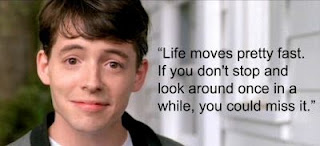Often when I talk to youth coaches, especially about using SSGs and live play to practice the issue of putting in offense always comes up. A refrain I often hear is "we have to practice our inbounds plays 5 on 0 because we only have 8 guys". I'd respond that 3 on 5 is better than 5 on 0. But then I was thinking about it and came up with another option: Run all your inbounds plays with 4 active players and 1 player as a spacer and emergency "get open" guy.
Often when I talk to youth coaches, especially about using SSGs and live play to practice the issue of putting in offense always comes up. A refrain I often hear is "we have to practice our inbounds plays 5 on 0 because we only have 8 guys". I'd respond that 3 on 5 is better than 5 on 0. But then I was thinking about it and came up with another option: Run all your inbounds plays with 4 active players and 1 player as a spacer and emergency "get open" guy. This will allow coaches to practice their inbounds plays basically live! They can do the basic actions with 4 players involved and they can practice the proper spacing and movement without needing to be in a 5 on 5 situation. If anyone ends up trying it out this year let me know. Below are some 4 man plays, but feel free to make up your own. I just looked at some classic inbounds plays and tried to figure out how to adapt them. Also I tried to run them so they'd fit the skill sets of middle school players.
Sample 4 Man Inbounds Plays
Editor's Notes:
- I show the extra player in the diagrams using a red "1" just to see what it would look like 5 on 5. So when you play it 4 on 4 you leave out the red "1".
- I would introduce these 5 on 3 (or 5 on how many extra defenders you have) to get the general feel then run them 4 on 4.
- The numbers are meaningless - focus on the skill needed for that position. In the diagrams 5 is going to the rim, posting up, and looking for inside shots a lot. If your PG is great at posting, put him there. Put players where they fit in the plays.
- Modify them to get the shots your players can shoot. If they can shoot threes run them out there, if not run them to the mid range - I tried to show this in the diagrams.
Wishbone Series
This series starts with the extra player at the top of the key, one player at the FT line, and a player on each block. The extra player at the top should cut to get the ball in an emergency - or if his guy leaves him to help.
Wishbone - Double Cross
Start with a cross screen and the ft line player cutting to the corner. If no pass to the player coming off the screen or the cross screener sealing, hit 2. Inbounder fills the backside. The player who got the first cross screen sets another cross screen and then flashes to the elbow.
Wishbone - Screen the Screener
Ball side block screens up for the free throw line player who cuts to the corner. The backside block back screens the screener and dives. If the ball goes to 2 the ballside block (4) cross screens and flashes high.
Diamond Series
This series starts with a player at the rim, two elbows, and the extra player at the top. The extra player should cut to get open in an emergency or if his defender helps too much.
Diamond - Pin
Basket player up screens backside elbow and the backside elbow comes to the ball side. The ball side elbow pins the screener to the corner and dives to the back side.
Diamond - Side
Basket player screens up for the ball side who cuts to the backside block. Screener pops and gets it. The backside elbow chases and ball screens for a pick and pop. Inbounder fills the back side. Note: Here 1 would probably space to the backside wing when the pick and roll happens even if it's not shown on the diagram.
Diamond - Curl
The basket player cuts out and gets the ball at the wing. The ball side elbow cross screens the backside elbow who curls it. Inbounder fills opposite. The 5 who screened away chases and sets the ball screen for 2.
Flat Series
This series starts with 4 players across the baseline. The extra "1" player is the backside corner spacer.
Flat - Cross
The ball side block and corner double screen for the backside block to the ball side corner. On the pass in the original corner cross screens the original ball side block and goes high.
Flat - America
The backside block cross screens the ball side block. If that's not open throw to the corner. 5 pops, 3 gets out, and the corner screens down for the original back side block for a shot.
Flat - Flex
The corner screens in for the ball side block who pops out. The opposite block pops up his lane line. The screener then pops up the laneline and gets the ball. The inbounder steps in. Ball gets swung and we run the flex action.
Flat - Pop
Ballside block rises up like they are going to get the ball.